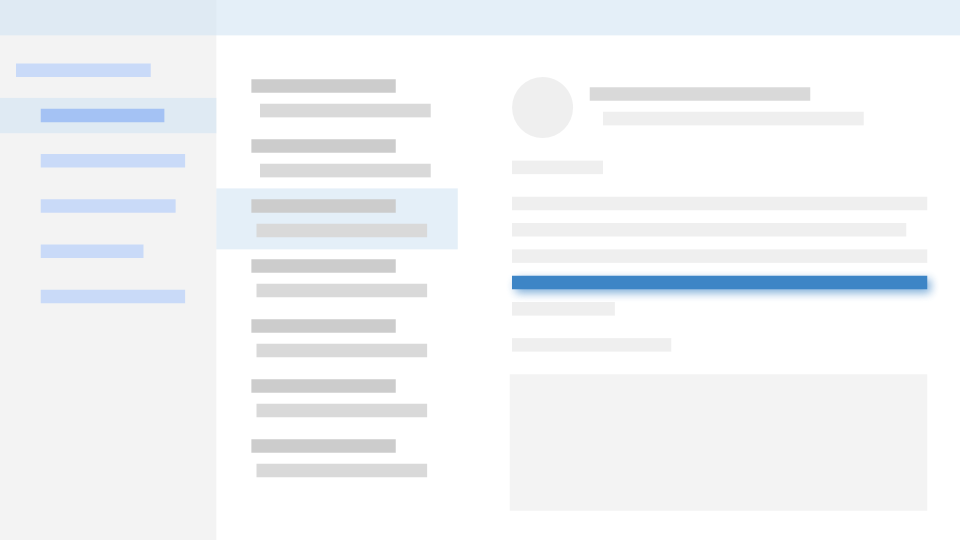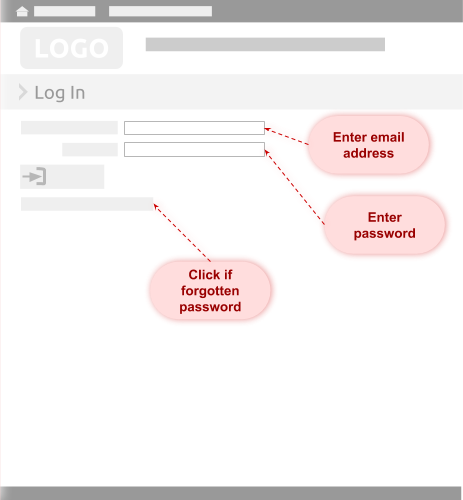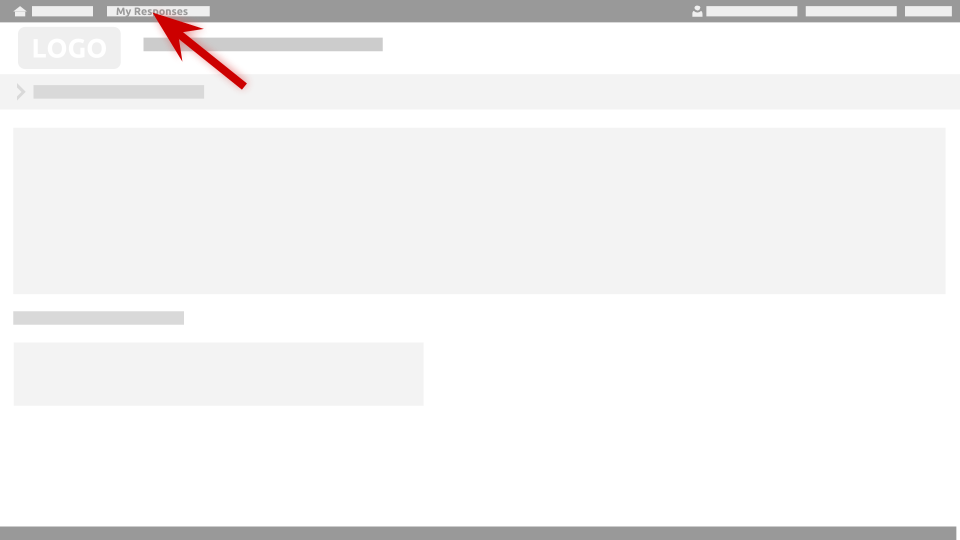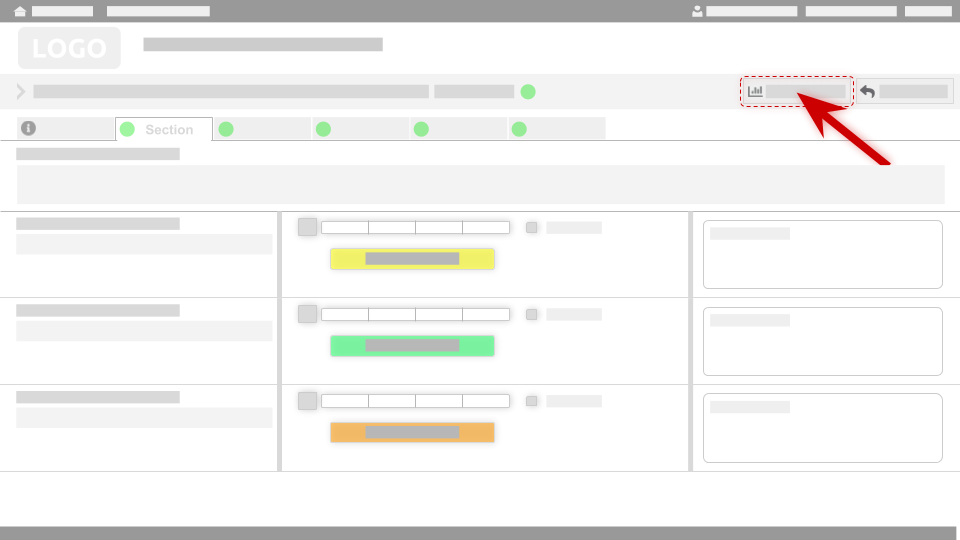How to access and download your response report
Once you've submitted your final response, you can view, print and share it as a PDF.
Follow the instructions below.
Steps to access, and download your response report:
1.
Follow invitation email link
Click on the link (unique to you) in your invitation (or reminder) email or go directly to http://pcap.saas.nipltd.com/
2.
Login
Existing users - enter email address and password (click 'Forgotten Password' if you can't remember your password)
3.
Go to 'My Responses'
Click on the 'My Responses' menu item in the top left
4.
Click 'view'
Find your response under the 'Completed' tab.
If you have multiple responses, the 'Invited' date column will indicate which one you want.
Click the 'view' link next to the response you want to open.
5.
View and Download as PDF
From the response preview, first click 'View Response Report'.
If you would like an easily shareable or printable version then click 'Download as PDF'.
Software 2018 © New Information Paradigms - Privacy Policy